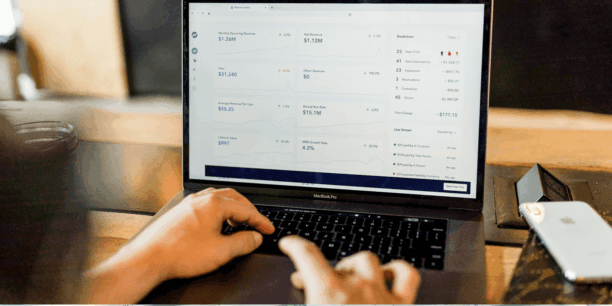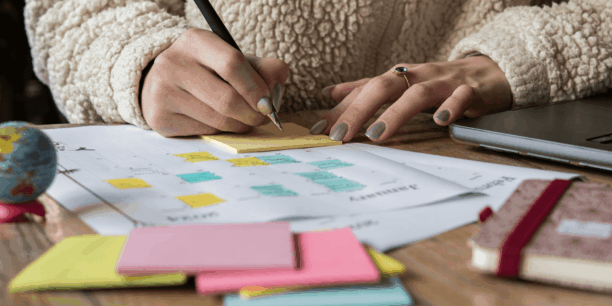Smarter integrations for a successful giving season

The giving season is almost here. It’s that time of year where generosity surges, campaigns take off, and donor systems light up with activity.
Behind every great donor experience is a seamless data experience. That’s why we’ve been hard at work improving our integrations to make your data flow smoother, faster, and more reliable than ever.
Whether you use Nonprofit Cloud (NPC), Nonprofit Success Pack (NPSP), Sales Cloud, or rely on our public APIs and webhooks, these updates will help you make the most of this high-impact time of year.
Real-time fundraising visibility with GoFundMe Pro outbound webhooks (open beta)
When donations start pouring in, timing matters. A delayed sync can mean slower acknowledgments and missed opportunities for relationship-building.
That’s where GoFundMe Pro’s outbound webhooks (open beta) come in. Webhooks let your systems talk to each other the moment something happens—a new donation, a supporter update, or recurring plan change—without waiting for a manual refresh or scheduled sync.
With your customer relationship management (CRM) platform, analytics, email, and marketing tools staying in lockstep with fundraising updates in real-time, your entire team feels empowered to act on the most current data available. Webhooks deliver real-time fundraising visibility at the same pace that generosity flows to your organization.
Here’s what you can do with GoFundMe Pro webhooks:
- Access instant donor record updates: Log new donations and updates as they happen.
- Power faster follow-up workflows: Activate acknowledgment emails, tasks, or thank-you journeys without delay.
- Drive custom automation flexibility: Connect to middleware tools for cross-platform workflows.
- Reduce sync load: Keep your data flow light and efficient with webhooks pushing data as events occur, decreasing dependency on scheduled sync jobs.
Webhooks are still in open beta, and we’re refining them based on customer feedback. So if your team thrives on responsiveness, this is your chance to get early access and help shape the future of how nonprofits engage supporters with real-time data.
From real-time responsiveness to reliable data flow
Real-time updates are a game changer, but it’s essential to look at the systems that support it. For organizations using Salesforce, optimizing your integration is the next crucial step to ensure reliability and high performance when donation activity peaks.
If your organization uses a GoFundMe Pro x Salesforce integration, a quick check-in before giving season can go a long way. A few updates now can make all the difference, ensuring your data moves smoothly and securely when volume increases.
Stay current: update to the latest Salesforce version
Before the giving season commences, take a moment to confirm you’re on the latest version of your GoFundMe x Salesforce integration package.
We continuously release updates throughout the year—adding new features, optimizing performance, and improving data handling. Staying up to date with the most recent package version ensures you get the most reliable and efficient integration experience possible.
Here’s what keeping your integration up to date ensures:
- Better performance during high-volume giving periods
- Access to the newest optimization features
- Fewer sync errors and smoother donor data flow
If you use the NPSP integration or our core integration with the Sales Cloud, you can check your version in the GoFundMe Pro Control Panel V2 in Salesforce. For NPC users, version details are in your Salesforce setup.
Power through high-volume giving with dynamic bulk processing
If your organization regularly processes large volumes of donations—especially during the giving season—bulk processing (also known as Dynamic Bulkification) helps ensure your systems are ready to handle high-transaction volumes efficiently at year-end.
Available for our NPSP and core Sales Cloud integrations, Dynamic Bulkification allows you to handle multiple records together rather than one at a time. This batching approach helps your Salesforce organization handle high-volume activity with greater speed and stability.
Here’s what Dynamic Bulkification does for you:
- Combines up to 20 records into a single API call
- Reduces the risk of record locking and sync failures
- Keeps data flowing smoothly during donation surges
Disclaimer: Dynamic Bulkification is currently only available for NPSP and Sales Cloud integrations. However, we continue to deliver enhancements across all integrations, including NPC and Education Cloud.
Activate cleaner data, faster syncs, happier teams
We’ve made improvements to how GoFundMe Pro sends events across all Salesforce integrations. In the past, similar events might have been sent more than once for the same action, creating extra noise in your data stream. Now, our smarter event delivery ensures Salesforce only receives what’s most important, making your data cleaner, faster, and more reliable.
Here’s what you can expect with our smarter event emission:
- Similar or repetitive events aggregated into a single, streamlined event, reducing noise while keeping essential details intact
- Nonessential events that don’t impact integration results are automatically filtered out, keeping your Salesforce data focused and actionable
- Less data congestion for faster sync times and more consistent performance, even during high-volume donation periods
These event enhancements make your Salesforce integration more efficient, and ensure that the integration only receives the information that truly matters. This reduces clutter and improves overall sync speed—especially when donation activity spikes.
Your giving season readiness checklist for Salesforce
Here’s how to make sure your Salesforce integration is ready to perform at its best this giving season:
- Update your integration package: Confirm you’re on the latest version to access all recent improvements. For NPSP users, check your version in the GoFundMe Pro Control Panel V2. Sales Cloud and NPC users will need to verify version information in your Salesforce setup.
- Enable bulk processing (if eligible): In NPSP or Sales Cloud, go to your integration settings and select Dynamic Bulkification under Data Process Mode.
Continuous improvements, year-round
These enhancements are part of GoFundMe Pro’s ongoing commitment to making our integrations faster, smarter, and easier to manage. Whether you use NPC, NPSP, Sales Cloud, or our public APIs and webhooks, we’re continuously investing in ways to help your team work more efficiently and focus on what truly matters: connecting with donors and driving impact.
So before the giving season begins, take a few minutes to update, optimize, and prepare. Your future self (and your CRM) will thank you.
Copy editor: Ayanna Julien
Subscribe to the GoFundMe Pro blog
Get the latest fundraising tips, trends, and ideas in your inbox.
Thank you for subscribing
You signed up for emails from GoFundMe Pro
Request a demo
Learn how top nonprofits use GoFundMe Pro to power their fundraising.