Nonprofit Pages on GoFundMe
Improve your nonprofit’s discoverability, find new supporters, and benefit from more supporter-led fundraising by opting-in to claim your Nonprofit Page on GoFundMe.
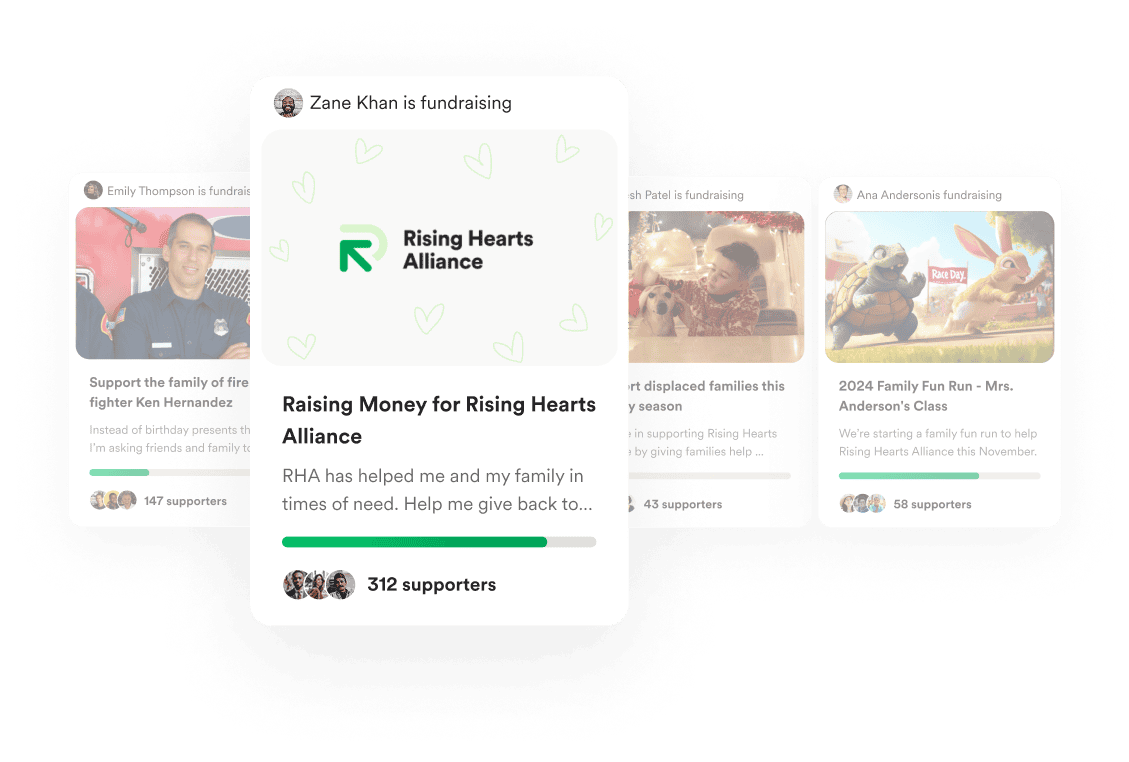
Expand your nonprofit’s network
Leverage the world’s most powerful giving community to reach donors looking for causes like yours.
Get discovered on GoFundMe
Reach new high-intent supporters and grow your donor base through verified Nonprofit Pages and Giving Funds.
Supercharge supporter-led fundraising
Empower supporters to champion your cause with social sharing, birthday fundraising, and live fundraising tools.
Gain richer insights with better giving data
Access supporter details, donation insights, and fundraiser activity to deepen donor engagement.
Opening new doors for donors to connect with your cause
- Leverage GoFundMe’s collective community of 200M+ to boost your nonprofit’s discoverability
- Opt-in to claim your Nonprofit Page and access GoFundMe supporter data and insights
- Boost visibility and awareness of your Nonprofit Page with optional search engine discoverability
- Empower communities to self-activate and rally around your cause
- Cast a wider net with live fundraising tools that bring your cause to new audiences
- Encourage birthday fundraising and fundraising for other special moments
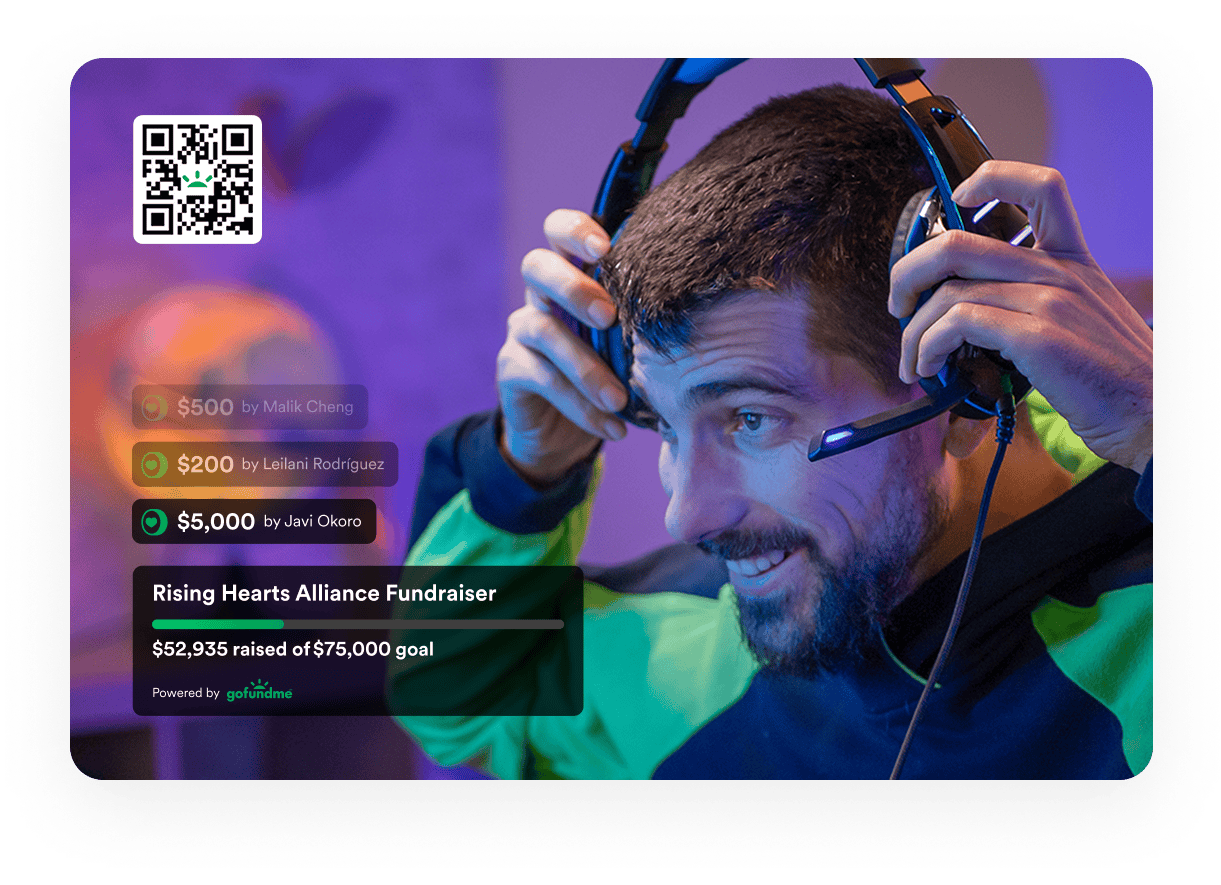
- Tap into a growing community of strategic givers with Giving Funds—a new kind of DAF
- Connect with people who’ve set money aside for causes like yours
- Access donor details to nurture every Giving Funds connection
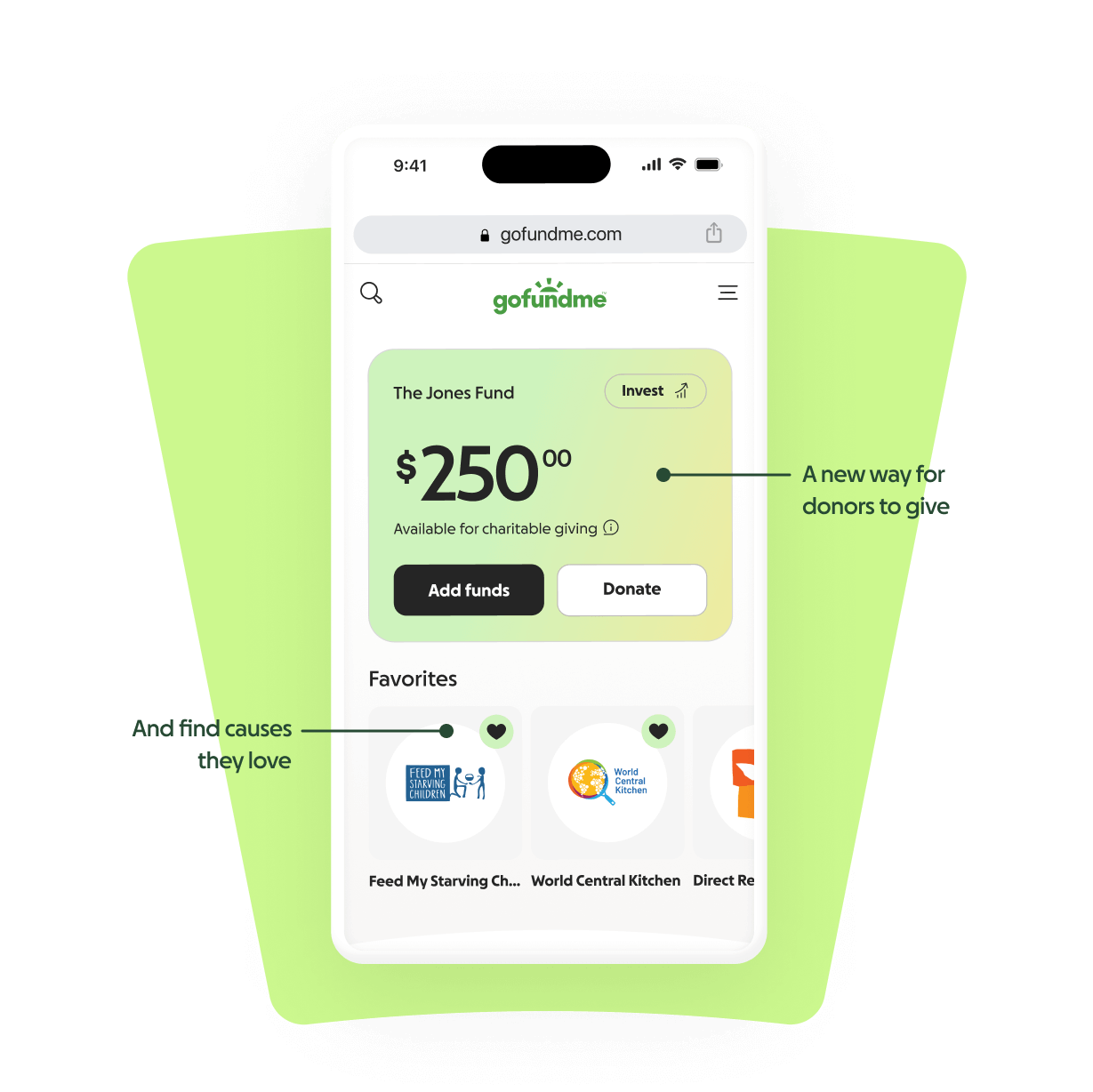
- Collect valuable donor, fundraiser, and supporter insights via your Nonprofit Page
- Help DIY fundraisers succeed with smart goals, AI-generated content, and built-in nudges
- Access centralized fundraising and engagement data to drive more effective campaigns
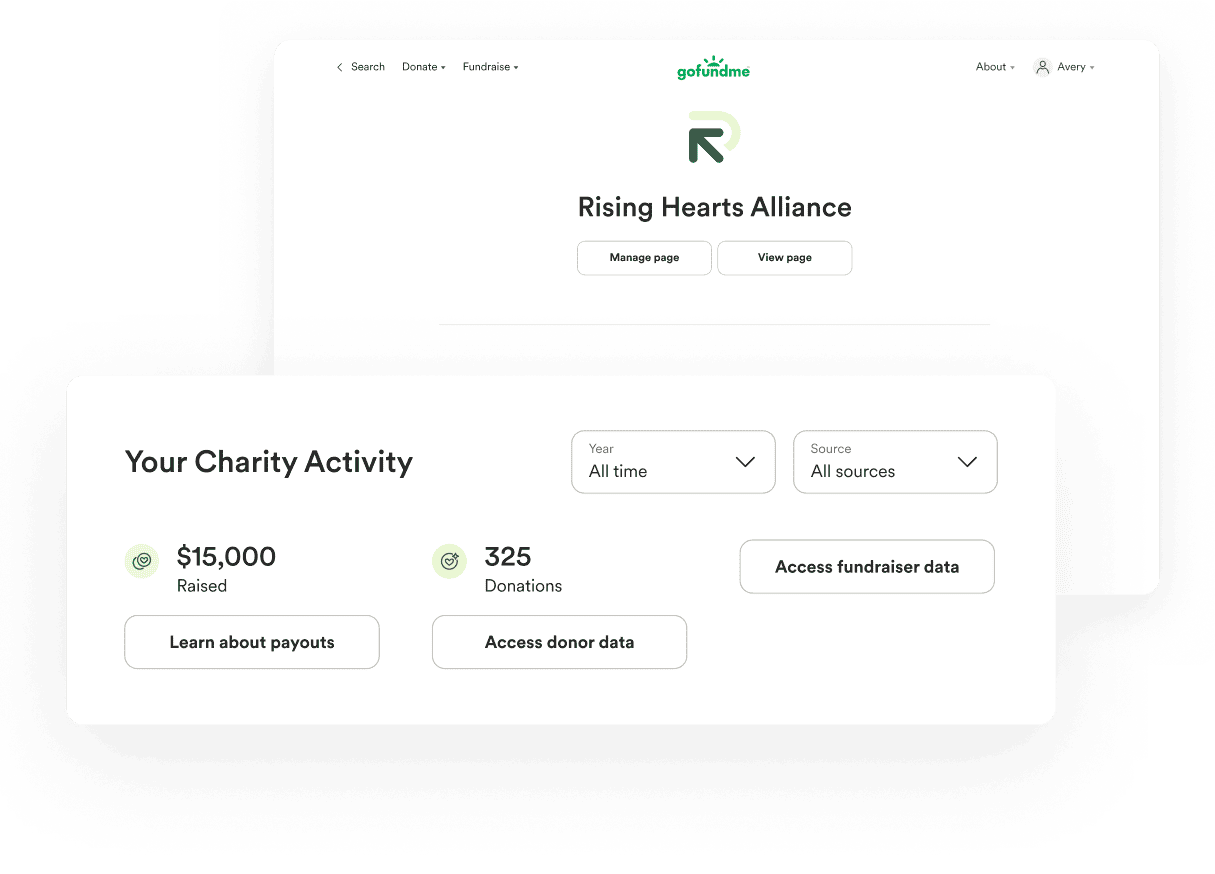
FAQs
How do I claim my Nonprofit Page on GoFundMe?
Only nonprofits that opt-in to their Nonprofit Page and complete the verification process will have a public Nonprofit Page that is searchable on GoFundMe.
Visit: https://www.gofundme.com/c/charity-fundraising to start the verification process. Once your verification process is complete, you’ll a receive an email with login instructions.
Your Nonprofit Page is managed via GoFundMe Pro.
How much does a Nonprofit Page cost?
Nonprofit Pages, and the management of those pages, are free. Transaction fees apply only when donations are received. Donors are also invited to leave a voluntary tip, which helps support GoFundMe’s trust and safety efforts. See GoFundMe’s pricing page for details.
How can individuals support my organization through my Nonprofit Page?
After you opt-in and claim your nonprofit page, supporters can launch fundraisers on your behalf in just a few clicks or donate directly using flexible payment options like credit cards, ACH, PayPal, and donor-advised funds (DAFs). GoFundMe also offers Giving Funds, GoFundMe’s DAF solution that connects strategic donors to your organization and helps get funds out to the causes that need them most.
After opting-in, where can I see all activity related to my nonprofit?
Once you opt in to claim your page and GoFundMe verifies your nonprofit, you’ll receive admin access within GoFundMe Pro. From there, you can view activity, access donor data, and make edits to your public Nonprofit Page.
As a nonprofit admin, can I edit my Nonprofit Page?
After opting-in and verifying your Nonprofit Page, you’ll be able to edit the following information:
- Name: Select from alias names. This ensures platform integrity and prevents fraudulent actions.
- Logo
- Mission Statement: Add or update up to 800 characters.
- Location: Update address details or hide the location entirely.
- Website(s): Add, edit, or remove links, including Website, Twitter (X), Facebook, Instagram, TikTok, Candid, and Charity Navigator.
- Causes: Choose to show or hide causes by selecting from GoFundMe-defined categories.
- Display settings: Remove your page from search results or GoFundMe entirely.
What’s the process for opting out of a Nonprofit Page?
Moving forward (10/23/25), only nonprofits that opt-in to claim to their Nonprofit Page and complete the verification process will have a public Nonprofit Page that is searchable on GoFundMe – making these Nonprofit Pages a completely opt-in experience. Nonprofit Pages for organizations that have not been claimed and verified will be removed. SEO will also be turned off by default. Nonprofits that opt-in to their Nonprofit Pages will gain enhanced visibility, control, and access to certain supporter data for fundraising and compliance purposes. Nonprofits can verify their pages and learn more here: support.gofundme.com
Do I get access to my donor data?
Yes! One of the reasons we created nonprofit pages is to give nonprofits access to an active donorbase.
After you opt-in and GoFundMe verifies your nonprofit, you’ll gain access to insights on your donors and fundraisers. You’ll be able to access the following:
- Supporter contact information like name and email address for anyone who has fundraised for your nonprofit or donated to your nonprofit—directly or via another supporter’s fundraiser (as long as they’ve opted into communication)
- Date, time, and amount of donation
- Where the donation came from–a fundraiser created for your nonprofit or from your Nonprofit Page
- A list of all fundraisers created for your nonprofit
Claim your Nonprofit Page today
Expand your reach to 200 million supporters ready to give on GoFundMe.