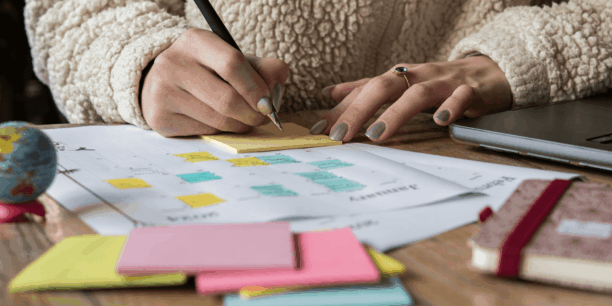7 SEO tips and tricks to improve your nonprofit’s visibility

Search engine optimization (SEO) is the process of improving your website’s visibility on search engines like Google when people look for events, education, fundraising campaigns, volunteer opportunities, or other activities related to your nonprofit’s mission.
By investing in SEO, nonprofit organizations can:
- Drive donations: A well-optimized website helps attract potential donors, increasing financial support for your cause.
- Leverage a cost-effective tool: SEO is a low-cost strategy with a strong return on investment, making it ideal for nonprofits with limited budgets.
- Raise awareness: SEO expands your reach with higher search rankings, helping more people discover your mission and programs.
- Expand educational outreach: SEO enables you to share valuable resources and information with a broader audience actively seeking it.
Below, we’ll cover everything you need to know about SEO for nonprofits to help drive traffic to your website content. You’ll learn what SEO is and how it works, how newer tools like GEO and AEO fit in, and some simple SEO tips and reporting basics to get started.
What is SEO?
SEO is the process of getting traffic to your website from search engines without paying for advertisements. Instead of buying space, you follow certain rules and best practices that help search engines see your content as trustworthy and useful.
The goal is to make your website show up as high as possible on the search engine results page (SERP) when people search for words or phrases related to your mission. This helps more people find your high-quality content naturally when they’re looking for information on that topic.
For example, if you run a food bank in New York City, you might want your site to appear when someone searches for “NYC food donations” or “volunteer at a food bank.”
Getting on the first page of search results is a strong first goal, but aiming for one of the top three spots can make an even bigger impact.
These top three results get nearly 69% of all clicks, and the first result alone earns 19 times more clicks than the top paid ad. Clicks drop sharply beyond the first page, with a click-through rate (CTR) of less than 1% for second-page results.
How do GEO and AEO fit in with SEO?
Generative engine optimization (GEO) and answer engine optimization (AEO) are newer terms that describe how to optimize content creation for tools powered by large language models (LLMs) like ChatGPT. These tools include search features, so many people now see GEO and AEO as part of a broader SEO strategy.
The main goal is to make sure AI tools understand your brand and surface it in their answers. This involves creating helpful, clear, and trustworthy content that answers real questions people ask, especially longer, specific ones known as long-tail queries or long-tail keywords.
GEO and AEO aren’t replacements for traditional SEO, but the field is still evolving. One potential challenge is that people may get answers directly from the AI without clicking on your website. Still, staying informed and adapting your relevant content can help your nonprofit remain visible as search continues to expand beyond Google.
How does SEO work?
SEO shows search engines the value of your website and helps them understand your content. The easier it is for search engines to read and rank your site, the more likely it is to show up in search results.
This blog focuses on the most popular search engine: Google. Google’s algorithm considers many factors to decide which pages appear in response to a search, including:
- The meaning of the search
- The relevancy to your page
- The quality of your content
- The ease of use of your site
- The searcher’s context and settings
Ensuring Google can crawl and index your site is essential. If Google can’t index your pages, they won’t appear in search results.
You can also boost your presence by improving on-page and off-page SEO, like using social media, guest blogging, and earning backlinks.
With all this in mind, let’s walk through seven practical SEO tips for nonprofits.
7 simple SEO best practices
1. Use the right target keywords
Make your content more relevant by choosing a main keyword (or related keywords) to guide your writing. This helps Google understand your page’s focus and match it with the right search queries.
Remember, your writing is for real people, not only search engines. Keep your keyword in mind, but avoid forcing it into your content unnaturally.
Avoid:
- Repeating words or phrases too often
- Adding out-of-place words
- Filling your content with the same keyword repeatedly
- Using keywords that don’t relate to your topic
Choose your nonprofit’s high-value keywords by looking at the search terms that matter most to your mission and supporters. It’s crucial to consider search volume (the number of monthly searches) and competition (others trying to rank for those keywords). Keyword research tools can help you with this.
SEO tools for nonprofits
Popular tools like Semrush and Ahrefs offer free trials or limited free versions that help you find keywords, check your search engine rankings, and show you what competitors do.
Pro Tip: Attract the most interested donors by focusing on keywords that clearly explain your nonprofit’s mission (for example, “food drive”) instead of high-volume but less-relevant terms.
Also, make sure your URL is easy to read and includes relevant keywords. A clear, simple URL helps users and search engines understand the content on your page.
2. Create quality content
Google wants you to give users the information they need quickly and clearly without searching through confusing menus or long blocks of text to find answers. So present information in a way that’s easy to read, engaging, and meaningful to your audience.
The internet makes publishing content easy, but that also means there’s a lot of competition. It’s more important than ever to create quality content that stands out.
Create focused content
Google uses a concept called E-E-A-T, which stands for experience, expertise, authoritativeness, and trustworthiness. While E-E-A-T is not a direct ranking factor, it helps Google’s systems pick content that meets high-quality standards and is the most helpful and reliable for users.
You can show Google your E-E-A-T by:
- Keeping content up to date
- Making sure your information is accurate
- Having experts or guest writers contribute to your site
Google’s guide on creating helpful content also offers additional ways to assess and improve your nonprofit’s webpages.
To write focused content, start by understanding what matters to your audience. Create pieces that answer specific questions and provide real value.
Here are some tips to build a strong content framework:
- Choose core topics based on what your audience searches.
- Organize your content to make your site easy to navigate.
- Create evergreen content that stays useful over time.
- Keep an editorial calendar to cover diverse topics regularly.
- Share your content across different channels.
A good place to start is posting nonprofit blog updates regularly. Share news about campaigns, events, beneficiary stories, and tips for fundraisers. Publishing often signals to Google that your nonprofit is an expert on these topics. However, be sure to link from your posts to your donation and campaign pages.
Use video platforms like YouTube and TikTok
Video is a powerful way to connect with supporters. YouTube and TikTok are also two of the biggest search engines. Upload your videos carefully, use transcripts and keyword-rich descriptions, and share the videos on your website and social media to boost engagement.
Add visuals to your content
Use photos, videos, charts, screenshots, and infographics to make your content more interesting and easier to understand.
Pro Tip: Remember, your audience includes new and loyal supporters, other nonprofits, and the public. Your content should be clear and engaging for everyone.
3. Follow on-page best practices
Use on-page SEO techniques to help Google understand your content and decide which keywords it should rank for.
On-page refers to anything you can change directly on your website to improve how Google crawls and ranks your pages. These elements play a big role in helping your content show up in search results.
Title tag
The title tag is the clickable headline that shows up in SERPs and at the top of your browser tab. Even though it’s short, it carries a lot of weight with ranking.
Each page should have a unique and relevant title tag that includes your target keyword and your nonprofit’s name. Try to:
- Put the main keyword near the beginning.
- Add your organization’s name at the end.
- Keep it under 60 characters to avoid a shortened title in search results.
For example, a nonprofit named the Sunflower Food Bank might have the following as a title tag: Support Hunger Relief | Sunflower Food Bank.
Keep in mind that Google may sometimes rewrite your title tag in search results based on what it thinks is most helpful to the user. So while you should write strong, clear titles, the version that appears in search may be slightly different.
Meta description
A meta description is the short text that appears under the title in search engine results. It gives people a quick preview of the content on your page. While meta descriptions don’t directly affect your search ranking, a strong one can encourage more people to click on your link. More clicks can lead to better rankings over time.
Here are some tips for writing a strong meta description:
- Keep it between 120 and 155 characters.
- Use an active voice.
- Include a clear call to action (like “Donate today” or “Learn more”).
- Use your target keyword.
- Make it unique for each page.
Most importantly, make sure the description matches the content on your page. Using unrelated keywords to get attention can hurt your ranking if Google sees your content as misleading.
Headings
Headings help organize your content and make it easier for readers and search engines to understand. Start with a clear, descriptive title, then use subheadings to divide your content into sections.
If you focus on a specific keyword, try to include it naturally in your headings. This shows Google what your page is about and how it relates to someone’s search.
Also, be sure to code your headings properly:
- Your main page title should be an H1 tag
- Section titles should be H2 tags
- Subsections within H2 sections can use H3 tags and so on
This coding helps search engines read and rank your page more accurately.
ALT text
It’s critical to add ALT text (short for alternative text) to every image on your website for those unable to see images. ALT text helps people who use screen readers understand what an image shows, making your site more accessible for all visitors.
ALT text also helps search engines like Google understand your images. By describing your images clearly and accurately, you give Google more context about your content, which can help improve your image’s SEO.
Here are some tips for writing strong ALT text:
- Be clear and descriptive.
- Keep it short and relevant.
- Use keywords when they make sense.
- Avoid keyword stuffing.
Adding good ALT text makes your content more inclusive and improves your chances of ranking in image searches.
Internal linking
Internal links are links that connect one page on your website to another. Adding these links throughout your content helps visitors explore more of your site and keeps them engaged longer. Link building also shows Google how your content connects and what pages are most important.
For example, if you write a blog post about your latest fundraising event, you could link to the event landing page or to a page where people can buy tickets for next year’s event.
Internal linking makes it easier for users and search engines to navigate your site.
Anchor text
Anchor text is the clickable text that holds a hyperlink. It’s usually underlined and often a different color from the rest of your text. Search engines look at anchor text to help understand the content on the linked page.
Here are some tips for writing strong anchor text:
- Use clear, accurate wording.
- Include relevant keywords when they make sense.
- Use a different anchor text every time.
- Make sure the surrounding text also gives context.
- Link only to pages that are trustworthy and closely related to your topic.
Good anchor text improves the user experience.
4. Optimize your user experience
User experience is about making your website easy, fast, and enjoyable for visitors to use. A good user experience helps people find the information they need and encourages them to stay on your site longer, which can help your SEO.
Here are some tips for improving your user experience:
- Write for people, not search engines.
- Keep your website load time under 2 to 3 seconds so you don’t lose visitors.
- Use clear, simple navigation so users can find key pages easily.
- Make your content easy to read and understand.
- Organize information so it’s easy to scan and discover.
- Follow the four main principles of web accessibility (perceivable, operable, understandable, and robust).
Because so much website traffic comes from mobile devices, Google uses mobile-first indexing. This means it looks at the mobile version of your site first when deciding how to rank it. So having a mobile-friendly design is essential if you want people to find your nonprofit online.
5. Pay attention to off-page SEO
Off-page SEO refers to actions taken outside of your website that help improve your rankings in organic search results. One of the most important off-page factors is backlinks, which are links from other websites that point to pages on your site.
Backlinks from credible sources signal to Google that your content is trustworthy and useful. They can also help increase your visibility and drive more organic traffic to your site.
Here are a few ways to earn quality backlinks:
- Reach out to local publications or media outlets when launching a new campaign or hosting an event. Ask if they can include your nonprofit in upcoming articles or event calendars and be sure to provide a link to your main site or campaign page.
- Look for partnership opportunities with businesses or other nonprofits that may be willing to link to your work from their websites.
- Use a 301 redirect for any outdated or broken URLs on your site to new, relevant pages to keep the value of old backlinks.
Pro Tip: Claim your Nonprofit Page on GoFundMe. Nonprofit Pages include a backlink to your website, which can help with traffic and search rankings. Claim your page today to make sure your preferred URL is listed correctly.
6. Leverage local SEO opportunities
Local SEO helps your nonprofit appear in search results when people in your community look for services like yours. It’s an essential (and often overlooked) part of a well-rounded SEO strategy.
Start by creating or claiming your Google Business Profile (formerly known as Google my Business). This ensures your organization shows up for branded keywords associated with your organization’s name (for example, Sunflower Food Bank) and for searches with a local focus, like “food kitchen San Diego.”
When someone searches for a nonprofit in their area, Google often displays a map with local listings. A well-maintained Google Business Profile can show your location, contact information, reviews, photos, and more. This makes it easier for people to find and trust your nonprofit.
To make the most of your local presence:
- Add or claim your Google Business Profile.
- Verify your nonprofit’s information.
- Upload photos or videos that showcase your work.
- Include your hours of operation.
- Write a clear summary of your mission and services.
- Monitor and respond to reviews to build trust and engagement.
Taking these steps improves your chances of appearing in local results and helps community members connect with your organization more easily.
7. Stay up to date on SEO trends
SEO is always changing. To keep your nonprofit’s website performing well in search results, it’s crucial to stay informed about updates to Google’s search algorithms.
These updates can affect how your content ranks, so it’s critical to keep an eye on:
- Ranking factors: Google doesn’t reveal exactly how it ranks content, but it does share updates and guidance about what it looks for. These changes often highlight new priorities, like making sure your site loads quickly or works well on phones. Paying attention to these updates can help you improve your content and avoid losing traffic.
- Core Web Vitals: Google uses Core Web Vitals, which aren’t direct ranking factors, to measure important parts of the user experience, like how fast your page loads, how quickly users can interact with it, and how stable the content looks as it loads. Focusing on these metrics helps create a better experience for visitors, which can support your SEO efforts over time.
- Structured data: Google relies on structured data, which is code you add to your website to help search engines understand your content better. Structured data can highlight things like events, products, or staff profiles, which might make your pages look better in SERPs. While it doesn’t guarantee higher rankings, it can help your site stand out. To keep up with changes, check resources like schema.org since some types of structured data are updated or removed over time.
- HTTPS and security: Google favors websites that are secure. Using HTTPS encryption shows visitors and search engines that your site protects user data. This can lead to higher rankings and build trust with your target audience.
To stay current, follow trusted sources like Google Search Central, Search Engine Land, Moz, and Search Engine Journal. These sites offer helpful updates, tips, and guides for improving your SEO.
Leverage SEO reporting tools
Google provides several free tools to help you understand how your website performs.
We recommend setting up Google Analytics to track how many people visit your site and landing pages, and to learn which channels bring the most traffic. Another useful tool is the Google Search Console, which helps you monitor your site’s overall health and see how your keywords perform.
On GoFundMe Pro, you can seamlessly connect your Google Analytics and GoFundMe Pro accounts to track visits to your fundraising campaigns and donation sites. This data gives you important insights into how donors interact with your site, helping you improve their experience and raise more money.
Dive into SEO for nonprofits to boost your fundraising efforts
Investing in your SEO strategy and giving it regular attention will bring more qualified visitors to your website. This can lead to increased donations and stronger engagement with your nonprofit.
Start small and watch your results grow. Keep improving your SEO as you learn what works and stay updated on the latest Google trends. Over time, your nonprofit will climb higher in search results.
Want to take your SEO and fundraising to the next level? Learn how GoFundMe Pro can help improve your nonprofit’s campaigns and boost your online presence.
Posted in Marketing

The Nonprofit Digital Marketing Checklist
Subscribe to the GoFundMe Pro blog
Get the latest fundraising tips, trends, and ideas in your inbox.
Thank you for subscribing
You signed up for emails from GoFundMe Pro
Request a demo
Learn how top nonprofits use GoFundMe Pro to power their fundraising.